Login and go to the Member Area. You will see a change password link there.
|
To delete your account and poems:
- Login
- Go to the Member Area in the left navigation or click on your name at the top of the page.
- Scroll to the bottom of the page to the Other Account Information section.
- Click the Delete / Close My Account link.
If you do not remember your login information, please email PoetrySoup with either your username, password, or postal address used to register. We need this information to verify your account.
When you delete your account and poems it may take some time for search engines to remove those poems from their search results.
|
You can have your username and password emailed to you from the Recover Login Information page. You will need to enter your PoetrySoup registered email address. Your login information will then be emailed to you.
If your PoetrySoup registered email address has changed, please email PoetrySoup with either your username, password, or postal address used to register. We need this information to verify your account.
|
Login to PoetrySoup and click the My Personal Info link in the left navigation or Member Area.
|
|
Please check your email SPAM folder and make sure PoetrySoup emails are not blocked by your SPAM folder.
|
To update your email address please go to the Member Area and click on the Update Email Address link. Here is a direct link to that page: /member_area/update_email.aspx
|
Maybe you have their name. PoetrySoup has over 37,000 worldwide members and many members have the same names (hopefully, your last name isn't "Smith", "Gupta", "Patel " or "Jones"). You can add a middle name or some other identifier to your name to distinguish it from similar names.
|
"Banning" means that a PoetrySoup member has their account locked so they can't access it. A poet can be banned (have their account locked) for a short period like a week or permanently. If one is banned permanently, they are not allowed to have an account and will lose their Premium Membership (if they have one), poems, and all account data. A person will not be banned permanently for a momentary lapse in judgment. Ones who are banned forever typically break the rules multiple times, and seemingly on purpose. We do not want those members or premium memberships back. Your account may be temporarily locked for breaking PoetrySoup's Terms and Conditions. For cases of harassment and other serious offenses, a member may also receive a "cease and desist" letter from Arcizs Web technologies, Inc. corporate lawyers.
|
|
Yes, you can advertise your book(s) on PoetrySoup. To advertise a book you must be a PoetrySoup Premium Member. As a Premium Member, you can advertise books on the PoetrySoup Classified Ads page. You can also advertise your book using blogs. You can become a Premium Member using the page below…
/premium_membership.aspx
|
PoetrySoup Lifetime Premium Members can turn off all ads from the My Profile and Settings page.

|
|
The "Eye"  feature allows you to block certain poets from commenting on your poetry if they are being malicious or cruel. (Constructive criticism is OK on PoetrySoup). Just login and click the  next to the poet’s name and comment to block a malicious member. You can then view a list of your “banned/blocked” poets from the Member Area.
|
|
Be active in the community. Comment regularly on the poetry of others and they will comment on yours.
|
Click on the link to the poem in your My Comments Inbox. This will take you to the poem. Scroll down to the comments section and click the “reply” link below the comment.
You can also send private replies via SoupMail; if they have that feature enabled. To do this, click on their name next to the comment and look for the Soup Mail icon  . You can reply to a poet privately if they have enabled this feature. The Soup Mail icon . You can reply to a poet privately if they have enabled this feature. The Soup Mail icon  is on their poem list page or any page with their poem on it. is on their poem list page or any page with their poem on it.
|
When an account is deleted from PoetrySoup by its owner (or PoetrySoup), all of their comments are removed as well.
|
|
- Submit/post your poem on PoetrySoup /member_area/submit_poems.aspx
- Go to the Poem Contest page: /poetry_contests/
- Click on the “Enter Contest” image for the contest you want to enter.
- Select which poem, from your list, you want to enter in the contest.
|
Use the My Member Contest Entries page in the Member's Area. /member_area/my_member_contest_entries.aspx
|
|
|
When finalizing a contest, you must properly fill in the “Finished Judging Contest on this Date:” field AND mark "Finalize Contest" as "yes". The finalized contest will not show up properly on the Contest Winners page until you do these two things.
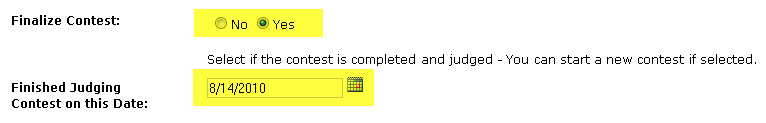
|
|
No!
|
Contests close either at the contest deadline or when the number of contest entries has been filled. For instance, if a contest is only accepting 50 poems, once that number is reached the contest will close even if the deadline has not been reached.
|
|
- PoetrySoup cannot give you permission to use member poems. All poems are copyright of their respective authors.
- For permission, please contact a poet via Soup Mail, if they have this feature enabled. Look for the SoupMail icon
 next to the poet's name wherever their poetry displays. Click on the icon to message the poet. next to the poet's name wherever their poetry displays. Click on the icon to message the poet.
|
Copyright is automatic under U.S., and your poetry is inherently protected the moment it is created and put in tangible form (In a book or on PoetrySoup, etc.). However, you may want to register a copyright if you wish to file a lawsuit alleging a copyright infringement. By registering a copyright, you are potentially entitled to greater damages if and when you go to court. Registration is not a condition of copyright protection. Visit the U..S Copyright Office for more details.
|
|
|
No!
|
You can contact a poet via Soup Mail, if they have this feature enabled. Look for the SoupMail icon  next to the poet's name wherever their poetry displays. Click on that icon to SoupMail the person. next to the poet's name wherever their poetry displays. Click on that icon to SoupMail the person.
|
|
|
|
|
|
You must be Premium Member to attach photos to a poem. To attach a photo to a poem, do the following:
-
Upload your photos using the Manage Photos/Images page.
-
Copy the URL from the Manage Photos/Images page of the image you want to use.
-
On the "Submit Poems" or "Edit Poems" page go to the About Poem/Poem Notes/Inspiration, etc. section and click on the "Select Your Images" link to view the images you just uploaded.
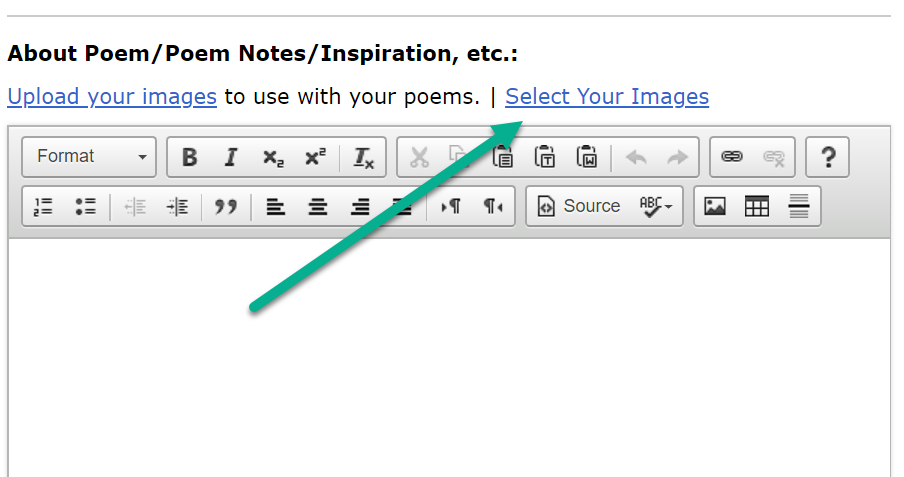
-
Copy the URL of the photo/image you want to use.
-
Click the insert photo icon on the toolbar. An Image Properties window will display.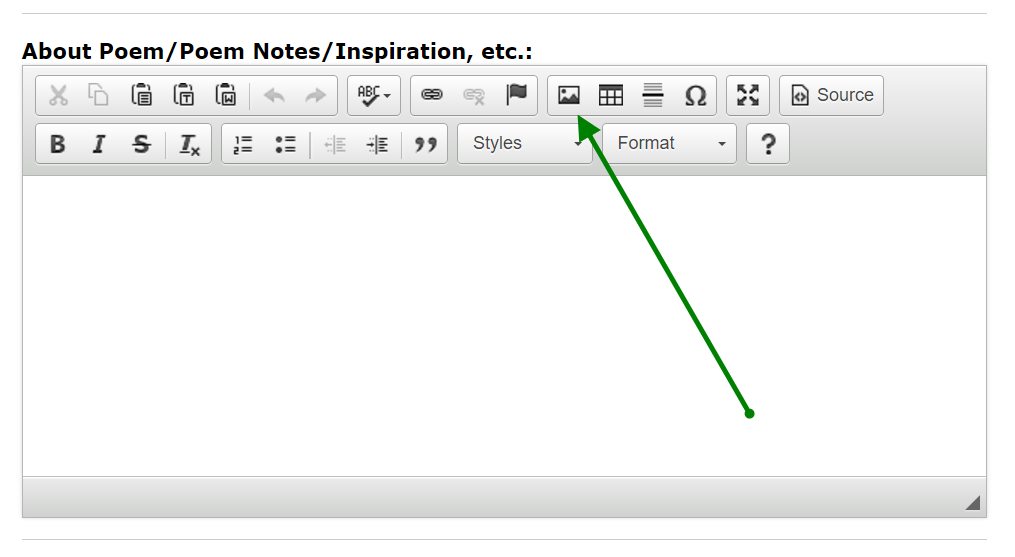
-
Paste the image address you copied earlier into the URL field.
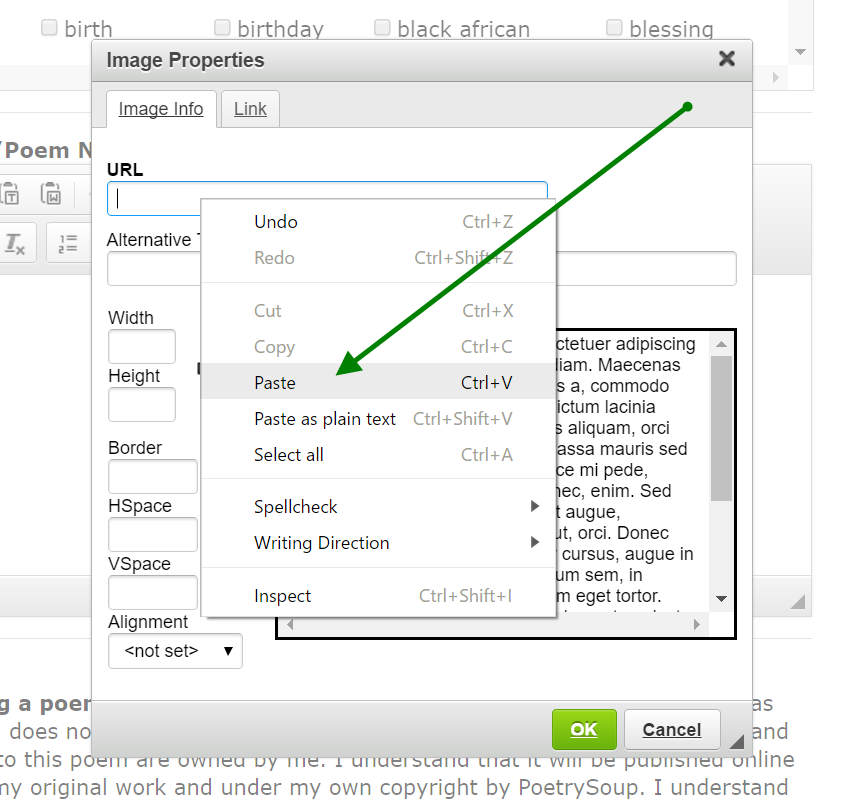
-
Click the OK button
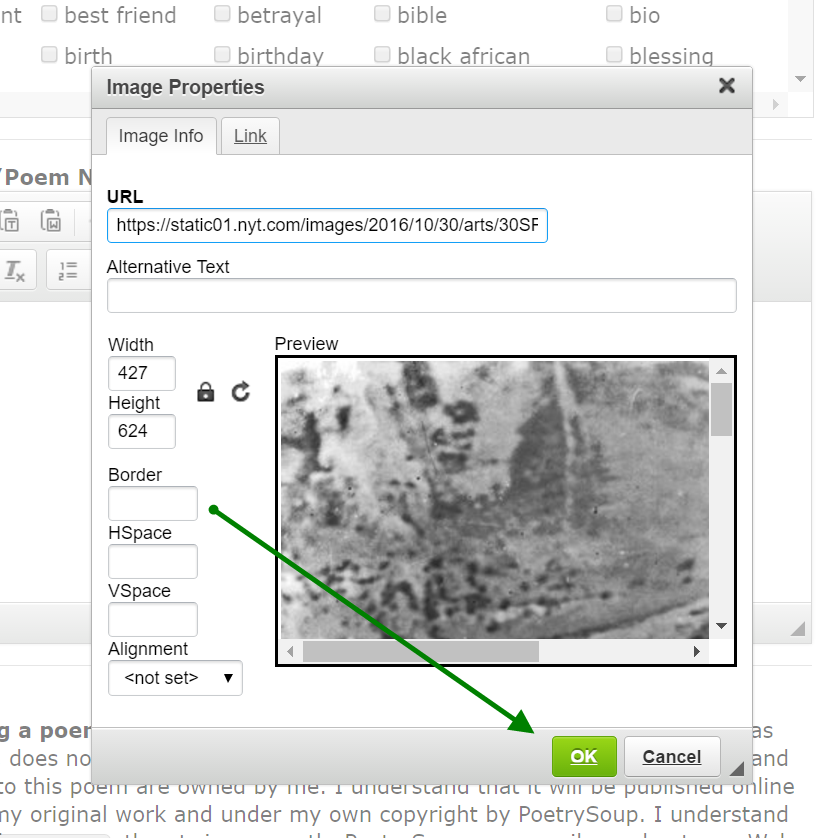
-
That's it. You're done.
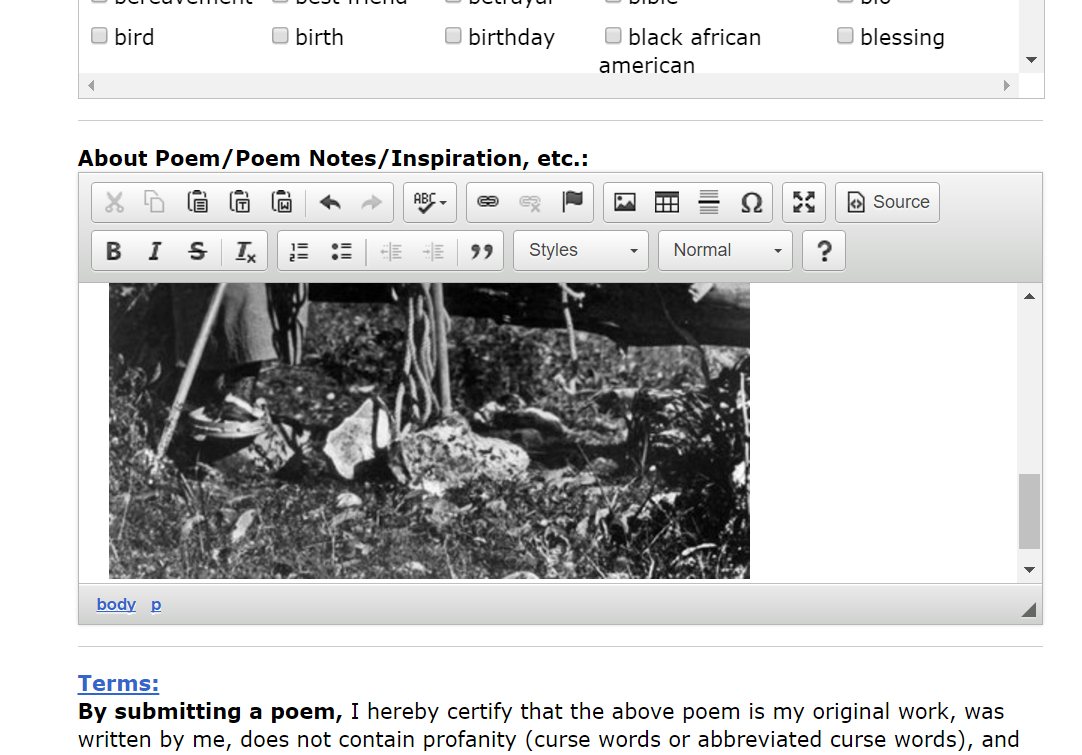
-
Add and save your poem.
|
|
AFTER you post your poem, edit it and use the center tag: <center> Your Poem </center> (other tags prohibited)
|
To delete a poem:
- Login
- Click on the Manage Poems link in the left navigation or Member Area.
- Scroll to the poem you want to delete.
- Click the
 icon to delete the poem. icon to delete the poem.
If you do not remember your login information, please email PoetrySoup with either your name on PoetrySoup, username, password, or postal address used to register. We need this information to verify your account.
When you delete poems it may take some time for search engines to remove those poems from their search results. Once a poem is deleted, it cannot be recovered.
|
- Click the My Poems link in the left navigation.
- Click the poem title or "Edit" Link in the grid.
|
PoetrySoup Premium Members can embed YouTube and Vimeo videos into their poems.
- Register as a Premium Member
- Submit a Poem
- Go to the Manage Poems page to edit the submitted poem.
- Click the Edit link of the poem you want to edit.
- Embed the video code into the "Embed YouTube or Vimeo Video Code" field at the bottom of the edit poem page.
- Click the "Embed Video Code" button.
If you are a Premium Member, view these links to see how to get the code to embed on PoetrySoup: YouTube Video | Vimeo Video
|
|
|
|
|
|
|
|
|
Not Always. Many times poems are featured because PoetrySoup considers them different or timely poems. Sometimes poems are featured for more ambiguous reasons or, because it's Premium Member week. Sometimes we feature active poets to encourage them.
|
Those who post a lot of poetry, actively comment on poems, and choose a poetic form are more likely to have their poetry featured. In addition, as we read contest entries we may choose select poems to feature. The only guaranteed way to be featured is to become a Premium Member. Premium Members are guaranteed to have a poem featured at least once every two months.
|
You must be a PoetrySoup Premium Member to ensure that your poems will be featured on the PoetrySoup home page. To select a poem to feature, do the following:
- Sign up for a Premium Membership (Ignore this step if you are already a Premium Member)
- Submit a poem using our Submit Poems page (Ignore this step if you want to select a poem you have already posted on PoetrySoup)
- Go to the Manage Poems page.
- Select the "Edit" link of the poem you want to feature

- Once you are on the edit poem page, select Yes in the Prioritize: Feature on Soup field.

- Save your changes
The next time you are scheduled to be featured as a Premium Member, your select poem will be featured. If you have selected more than one poem, we will prioritize them by alphabetical or date posted order. Premium Member poems are featured once every 2-3 months.
|
|
|
No, you cannot post poems on PoetrySoup that you have not written.
|
You can submit published poems if you wrote the poem and your publisher allows the posting of your poems on web sites.
|
|
Yes, by posting your poetry on PoetrySoup.com you give us the rights to reproduce your poetry online or in printed format. However, you (the poet) ALWAYS keep the copyright and own your poetry.
|
|
No! Poem ratings are just for fun and have no tangible value. PoetrySoup does not use them in calculations, rankings, or any computations.
In the past, if a poem was not rated, we added a default rating of "6". This was just a way to encourage poets. However, this old design has run its course and was changed January 11, 2011. Now, if a poem is not rated by a commenter, no value is used in the average. Thus, now, it is a true average rating by Soup members.
This was not a retroactive change, so any ratings received prior to January 11, 2011 will contain the old default values.
|
After you initially post a poem, you must then edit the poem. Use the “Attach Audio to Your Poem” section at the bottom of the poem’s edit page to do this.
The easiest way to attach audio to a poem is to become a PoetrySoup Premium Member. Premium Members can directly upload audio files (.MP3) to our servers from the edit poem pages.
All PoetrySoup members can add a direct Link/URL to an MP3 file on the internet. The Link/URL must end in .mp3. You can link to an audio file on the internet after using a free service like OpenDrive to store your audio files online.
|
- Sign-up or register for an account on PoetrySoup by clicking the “Join PoetrySoup” link at the top of any PoetrySoup page. https://www.poetrysoup.com/registration.aspx
- Once you’ve registered, login and click on the “Submit Poems” link at the top of any PoetrySoup page and enter your poem.
- Once a poem has been successfully submitted, it will display on the PoetrySoup website immediately and in PoetrySoup search results within 24hrs (Use the search engine at the top of each page to search for poems).
|
|
No, they cannot be retrieved. We only keep backups of our database for a week. The backups are only for major system losses. We cannot retrieve individual poems from those backups. That’s why we encourage all poets to keep their poems locally on their computers.
|
|
Unfortunately, if a technical glitch occurred on our end or yours during submission, a poem cannot be recovered. That’s why we recommend on the submission form to: “Write poems in a word processor first, then paste and format here.”
Technical glitches occur frequently on the internet. Please save your poem on your computer BEFORE posting it on PoetrySoup. Never write the poem in our submissions form. You can potentially lose it.
|
In the Member Area, there is a link at the top of the page that reads: This is a link to YOUR poetry on PoetrySoup. Click that link and send the URL or web address of that page to your friends.
|
|
This occurs when poems are pasted from certain programs. The line breaks are not included in the paste. You need to manually edit the poem and enter then line breaks where you want them.
|
- Please make sure you are using the correct poem submission form: https://www.poetrysoup.com/member_area/submit_poems.aspx
- Make sure all of the required fields have been entered properly. If you click the submit button and nothing happens there is an error on the page. Look for an error messager next to one of the data entry fields and correct the error.
|
|
It takes about one day, or so, for poems or new poets to show in the search results.
|
|
To view your poems on the website and see what others see, just click one of the links at the top of the Member’s Page: https://www.poetrysoup.com/member_area/.
|
|
|
PoetrySoup Premium Members can select which poems they want featured on the PoetrySoup home page.
To select a poem to feature, do the following:
- Sign up for a Premium Membership (Ignore this step if you are already a Premium Member)
- Submit a poem using our Submit Poems page (Ignore this step if you want to select a poem you have already posted on PoetrySoup)
- Go to the Manage Poems page.
- Select the "Edit" link of the poem you want to feature

- Once you are on the edit poem page, select Yes in the Prioritize: Feature on Soup field.

- Save your changes
The next time you are scheduled to be featured as a Premium Member, your selected poem will be featured. If you have selected more than one poem, we will prioritize them by alphabetical or date posted order. Premium Member poems are featured about once every 3 months.
|
|
The "Eye"  feature allows you to block certain poets from commenting on your poetry if they are being malicious or cruel. (Constructive criticism is OK on PoetrySoup). Just login and click the feature allows you to block certain poets from commenting on your poetry if they are being malicious or cruel. (Constructive criticism is OK on PoetrySoup). Just login and click the  next to the poet’s name and comment to block a malicious member. You can then view a list of your “banned/blocked” poets from the Member Area. next to the poet’s name and comment to block a malicious member. You can then view a list of your “banned/blocked” poets from the Member Area.
|
No. We do not release the personal information of individual poets. You can comment on their work or send Soup Mail  , and hope they respond. Look for the Soup Mail icon  next to the poet's name wherever their poetry is displayed.
|
PoetrySoup does not own the rights to the poems posted on the website. We cannot give you permission to use them. To get permission to use a poem you must contact the poet directly. We, however, do not release the personal information of individual poets. To contact a poet you can them send Soup Mail  and hope they respond (if they have this feature enabled). Look for the Soup Mail icon and hope they respond (if they have this feature enabled). Look for the Soup Mail icon  next to the poet's name wherever their poetry is displayed. next to the poet's name wherever their poetry is displayed.
|
Yes. Please refer to our Privacy Statement for specifics.
|
This technology is used to prevent automated SPAM programs from sending SPAM emails, comments, or other unwanted data through PoetrySoup servers. It is used to help prevent criminals from harming PoetrySoup. This security measure called captcha (read about it here).
|
|
As far as PoetrySoup is concerned, you may keep your poems on our website after publishing them. However, many book publishers require that you remove poems from public websites once you publish them in book format. You will need to check with your publisher concerning their requirements.
|
Yes, you may credit PoetrySoup in publications. We welcome all positive exposure.
|
|
|
Please check your email SPAM folder and make sure future PoetrySoup emails are not blocked by your SPAM folder.
|
|
If your region is not listed, you must select '_Not Listed' as the Region and then enter you full address in the International address box.
|
|
- Log in and go to the Soup Mail page.
- Click the “Inbox” link.
- Select the Soup Mail you want to delete.
- Click the “Delete Selected” button.
|
|
|
If you are not receiving email notification it is usually because of one of these reasons:
- Our emails are going to your email SPAM folder.
- To fix, go to your email SPAM folder and check to see if our emails are there. If so, mark emails from poetrysoup as safe.
- You have accidentally turned off receiving email notifications.
- To turn email notifications back on, go to your My Profile page link in the left navigation. Scroll down to the Comment Emailing field and make sure "Yes" is selected.
|
PoetrySoup has been tested successfully on the following browsers: Chrome, Internet Explorer, Opera, Safari (ipad), and FireFox. Other browsers may not be fully supported. We recommend Chrome.
|
|